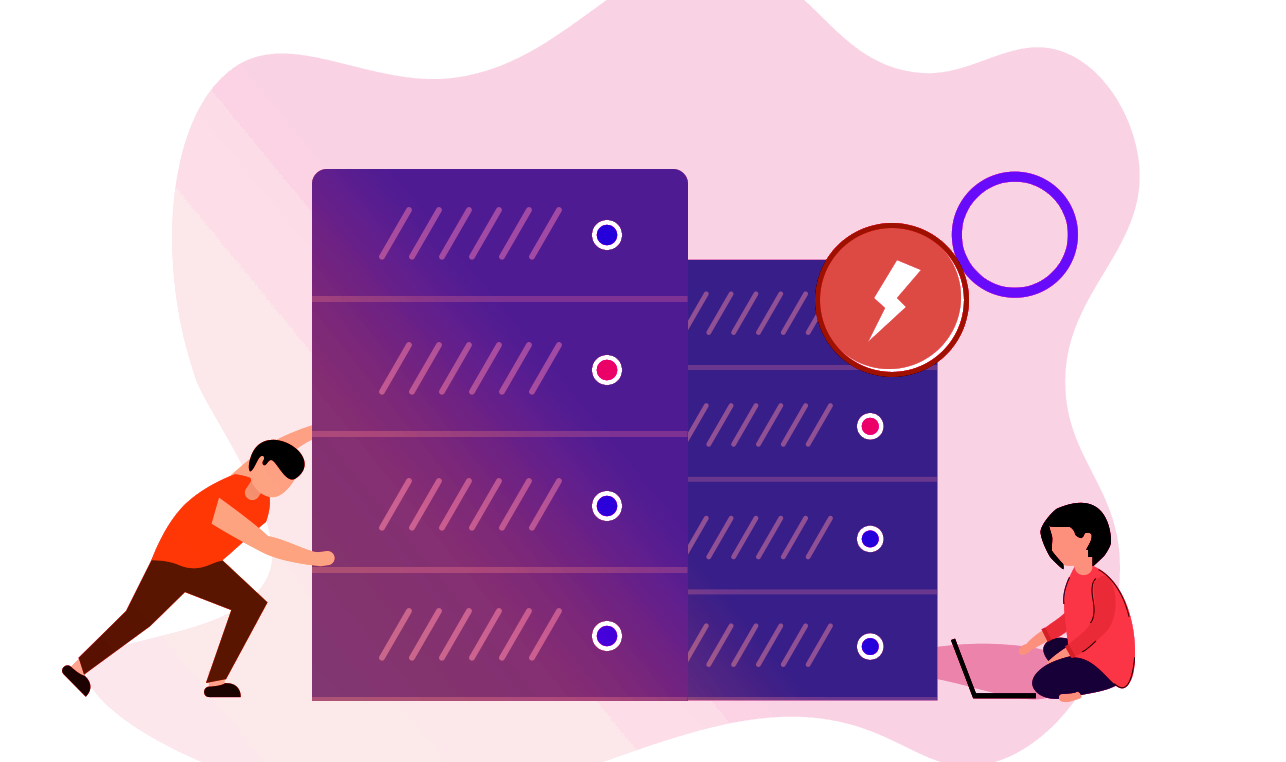
Your Action is successfully saved. Right now, we are experiencing backend issues & working on it to get things back to the normal. No need to repeat the actions as we will execute the same once sorted.
Appreciate Your Patience!
Here are some frequently asked questions about shop
Here are details about faqs
Log in to your seller account, navigate to the Profile section, click on My Account and update your store name, logo, description, profile picture and contact information. Save your changes to publish your profile.